First and foremost, we recommend you check this link. There you will be able to find some valuable tips.
Here are three steps to get you started:
- Open a real trading account.
- Deposit funds to your account (only for Real accounts) by choosing any method available for your country.
- Download the trading platform from our website and install it on your device.
Now you're ready to start your first trade. Don't know how to do it yet? See the small tips here:
How to open/close an order (position)?
There are several ways to open a
trading order:
- Choose “Tools” → “New order” in the program menu.
- Double-click on the name of the trading instrument in the “Market Watch” window.
- Click on the “New Order” button on the toolbar.
- Press the F9 key on the keyboard.
When opening a position, it is necessary to fill in the following fields:
- Symbol – choose the instrument for trading.
- Volume – set the volume of the order (number of lots).
- Stop Loss – set the Stop Loss level (not obligatory). If it is 0.000, it is considered that the order is not placed.
- Take Profit – setting the Take Profit level is not an obligatory parameter either. If it is 0.000, it is considered that the order is not placed
Attention! If Stop Loss and Take Profit levels were set too close to the current price, you will see an error message: “Incorrect S/L or T/P”. You will need to move the levels farther from the current price and repeat the request.
Pending order.
To open a pending order, please, press the F9 key on your keyboard
and in the “Type” menu choose “Pending order”.
Closing of a position
To close a position, please, right-click on the
order in the “Trade” area below the chart and choose “Close order” on the menu. Another way
to close the order is to double-click on it in the “Trade” area.
The order with the set levels of Take Profit and/or Stop Loss will close automatically when the price reaches the chosen Take Profit or Stop Loss. A Long position is closed at the Bid price, a Short position – at the Ask price.
To know more about the MetaTrader platform you can contact MetaTrader developers’ website.
Also,
if you are using a PC version of the terminal, you can see a detailed description of the
software functional by pressing the "F1" key on the keyboard.
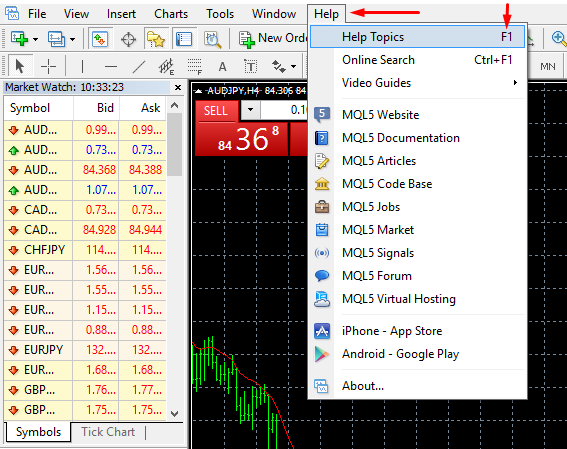
Tutorials
You can find some useful tutorial videos on our website.
Also, we recommend you to read our Forex Guidebook.
Please, be informed that, unfortunately, under no circumstances can our customer support team be entitled to consult our customers on trading and trading strategies issues. In case you are interested in getting more information about practical knowledge, you can, first, look it up on the Internet. Second, we provide you with an opportunity of opening a Demo account to see how our trading conditions would work for a Real account in case you would like to open one in the future. Thank you for understanding!




